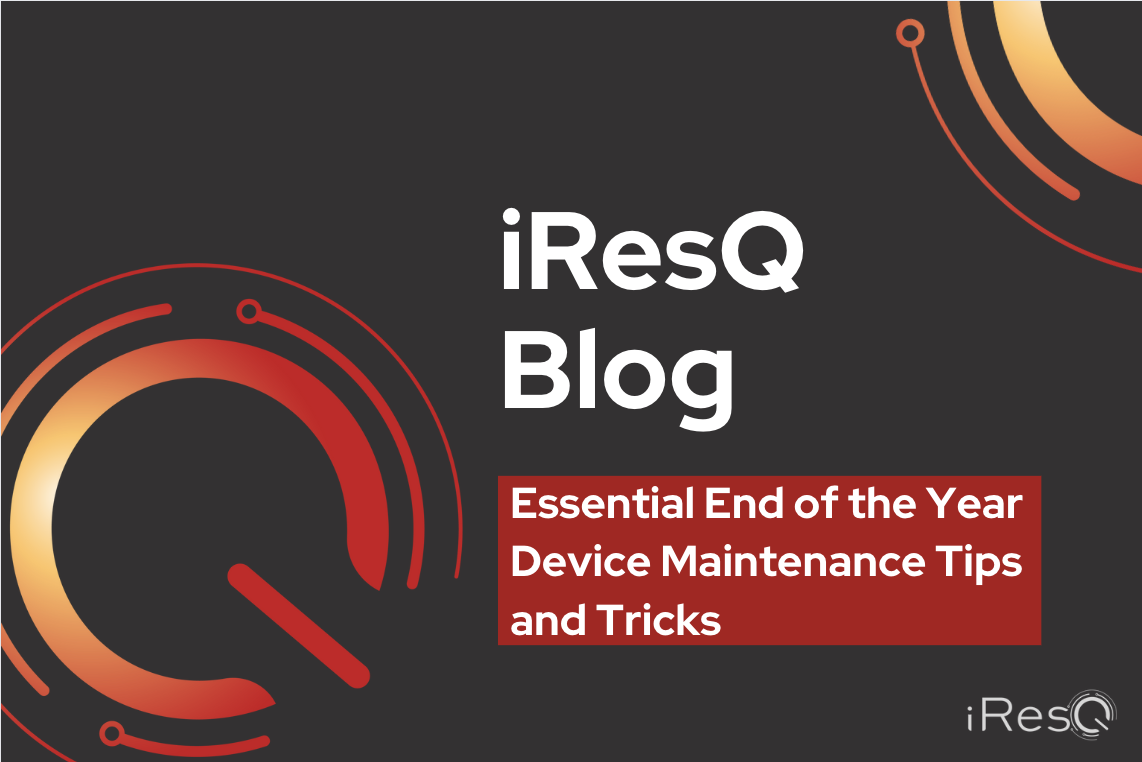As the year winds down and we prepare for the holiday season, our trusty electronic companions may be showing signs of wear and tear. December is the perfect time for a comprehensive checkup on your computers, tablets, and phones. We’ve compiled our top 3 maintenance tips to optimize your devices, ensuring they are in tip-top shape and ready to face the challenges of the coming year.
Conduct a Hardware Health Check
1. Evaluate Your Device’s Battery Life
Among the top concerns for device users is the issue of battery life and the overall lifespan of batteries. As we rely increasingly on portable technology, the demand for longer-lasting and more resilient batteries has never been higher. Users often find themselves frustrated by devices that struggle to hold a charge, limiting their productivity and mobility. If you find that your device is losing its charge faster than normal, ensure that you are utilizing a high quality charger. If you’ve confirmed that your charger is not the problem, and you think the problem lies with your battery, bring both your charger and device in to a trusted repair facility like iResQ, to have a battery test conducted.
2. Guard Against Overheating
Overheating remains a persistent concern for electronic devices, potentially causing hardware damage and compromising performance. As we approach the end of the year, take time to assess whether your devices are prone to overheating. Factors such as dust accumulation, inadequate ventilation, or heavy usage can contribute to elevated temperatures. Implementing proper cooling measures, such as cleaning vents and unplugging your device from time to time, can significantly mitigate the risk of overheating. It’s a proactive step to ensure your devices operate optimally and avoid potential long-term damage.
3. Conduct a Thorough External Cleaning of Your Mobile Device
In the quest for a spotless and smoothly functioning mobile device, conducting a thorough external cleaning is paramount. One of our latest articles provides insightful tips, emphasizing the use of a microfiber cloth for a gentle yet effective clean on a range of devices, from Samsung Galaxies and Google Pixels to iPhones and Android phones. The article guides users on the importance of ensuring there’s no lint accumulation in the charging port, a detail often overlooked but crucial for maintaining seamless connectivity and charging capabilities.
Optimize Your Storage Space
1. Organize Your Homescreen
A cluttered homescreen can make it challenging to find the apps you need quickly. Take a few moments to organize your homescreen by grouping similar apps into folders and placing frequently used apps within easy reach. This simple yet effective step enhances the visual appeal of your device and promotes a more intuitive navigation experience. By keeping your homescreen tidy, you not only optimize storage but also create a more user-friendly interface that enhances your overall digital experience.
2. Uninstall Your Unused Apps
Over time, devices tend to accumulate a plethora of applications that may no longer serve a purpose. Take stock of your installed apps and identify those you rarely or never use. Uninstalling these unused apps not only reclaims storage space but also streamlines your device’s performance. This practice is a quick and effective way to declutter your device, leaving only the apps that contribute to your productivity and entertainment.
3. Consider the Use of an External Storage Device
Running out of internal storage can be a common issue, especially with the increasing size of multimedia files. To alleviate this concern, consider investing in an external hard drive or SSD. This provides a convenient and portable solution to store large files, photos, and videos, freeing up valuable internal space. By offloading non-essential data onto an external drive, you not only create room for your device to operate more efficiently but also have a secure backup for important files. Overwhelmed by all the choices of external storage devices on Amazon? Check out Lenovo’s guide for all your questions regarding external storage devices.
Assess Your Operating System
1. Evaluate Your Antivirus Software
In the digital age, the threat of malware looms large, making robust antivirus software a necessity. As the year concludes, it’s imperative to assess the effectiveness of your current cybersecurity measures. Frequent updates, real-time scanning, and proactive protection against emerging threats are key elements to consider. Malware can compromise sensitive data, leading to financial loss and privacy breaches. Evaluating your antivirus software and ensuring it’s up-to-date is a vital step in safeguarding your devices and personal information.
2. Check Compatibility and Updated Your Operating System
Regularly check for software updates on your device to ensure it operates smoothly. Verify that these updates are compatible with the age of your device, as doing so not only introduces new features but also guarantees optimal performance. Navigate to your Settings app and keep your Operating System/ iOS up-to-date for a seamless user experience.
3. Explore Periodic Innovations
Stay abreast of the latest features that are frequently introduced across various platforms, including Apple and Android devices, Windows laptops, and personal computers (PCs). Updates often bring enhancements to notifications, permissions, and battery-saving modes. All these features can be conveniently accessed and customized in your Settings app, allowing you to tailor your device to your preferences and make the most of its capabilities.
Secure a Trustworthy Repair Facility for Repairs and Maintenance for the Upcoming Year

As the year draws to a close, entrust your device’s well-being to the experts at iResQ. Our dedicated team is committed to providing free diagnoses, top-notch repairs, and any routine maintenance needed, to ensure your device performs at its best. Give your device the care it deserves and start the new year with confidence. Contact our team at iResQ today for a seamless and reliable experience in keeping your tech in peak condition.