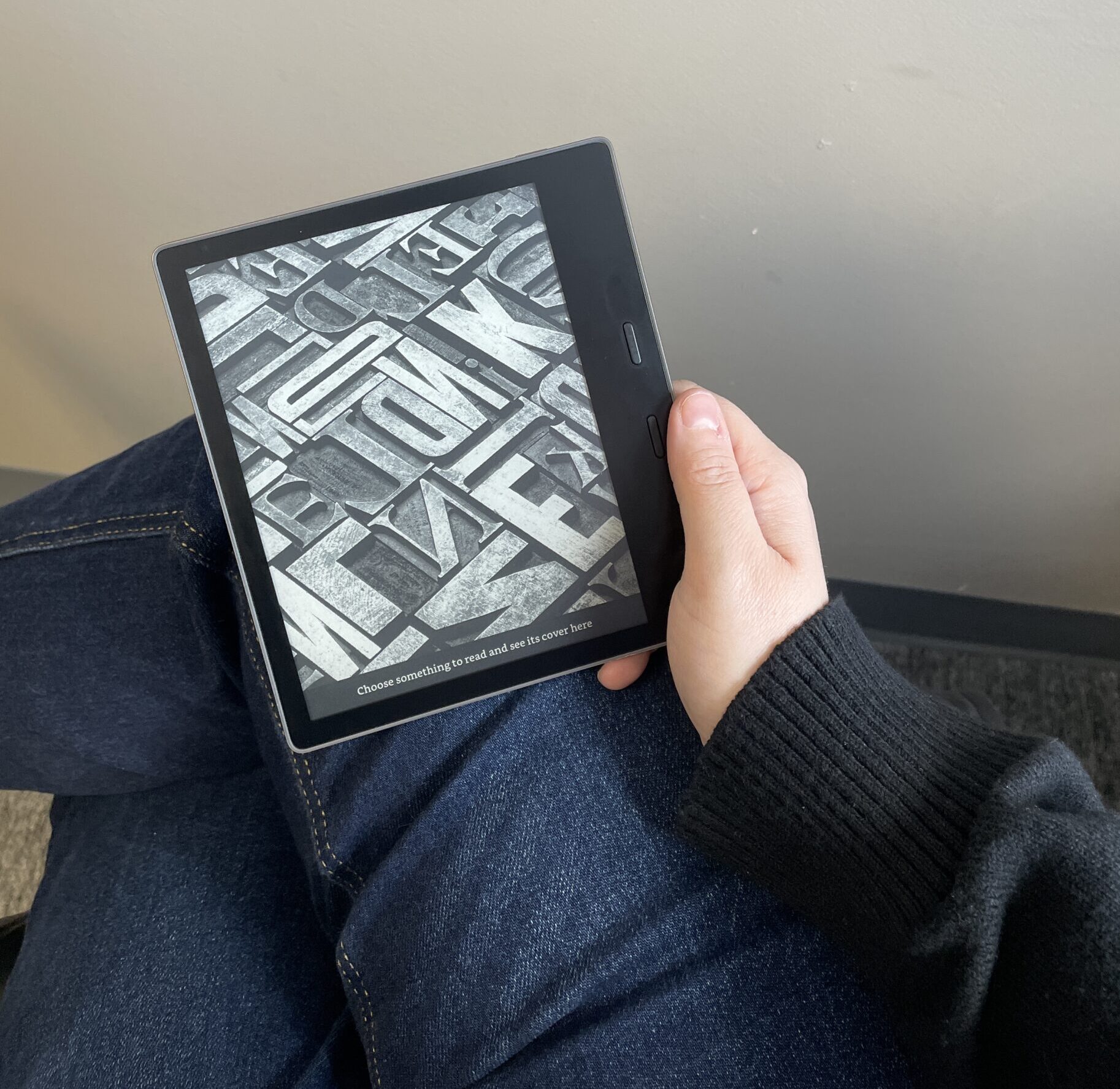Electronic devices freeze from time to time; we’re all used to it. Here’s what you can do if your Kindle decides to freeze up on you.
Charge Your Kindle.
Kindles sometimes freeze when the battery is low. A good way to be aware of this is to keep an eye on your charge and to make sure you don’t let it get lower than 10 percent. However, if your Kindle does freeze, you may be able to fix the problem simply by charging your device. Once you let it charge a bit, it should go back to normal.
Update Your Kindle Software.
Like with every electronic device, you will sometimes need to update the software on your Kindle. If you do this often, you shouldn’t have any problems, but if you let your device go for a long time without updating, you’re likely to run into a few, which can include freezing. Update your Kindle’s software, and this could take care of the issue.
Reboot Your Kindle.
Try simply rebooting your Kindle like you would with a computer. This is often the best option if your device is frozen all around and you cannot tap on the screen. Simply shut the device down by holding the power button for 20 seconds or longer. When you let go, the reboot screen should come up and your Kindle should become unfrozen.
Reset Your Kindle.
One of the best options to fix a frozen Kindle is to reset your device. However, resetting your Kindle will erase everything you have stored on it. As a result, you will want to make sure everything you’ve purchased is backed up somehow. Your account should back up everything to the Amazon Cloud, so you’ll be able to re-download everything you’ve bought. Still, it is important to make sure all your books are there before going through with the reset.
When you’re ready, tap the menu button and select settings from the menu. When the setting screen appears, select the option to reset your device to factory settings. The process will start immediately and your Kindle should unfreeze.
Still Freezing? Bring It to Us.
If your is still freezing constantly or none of these options helped, bring your device to us. We will do a free diagnostic test, let you know what’s wrong, and then give you the option to fix your Kindle with us.