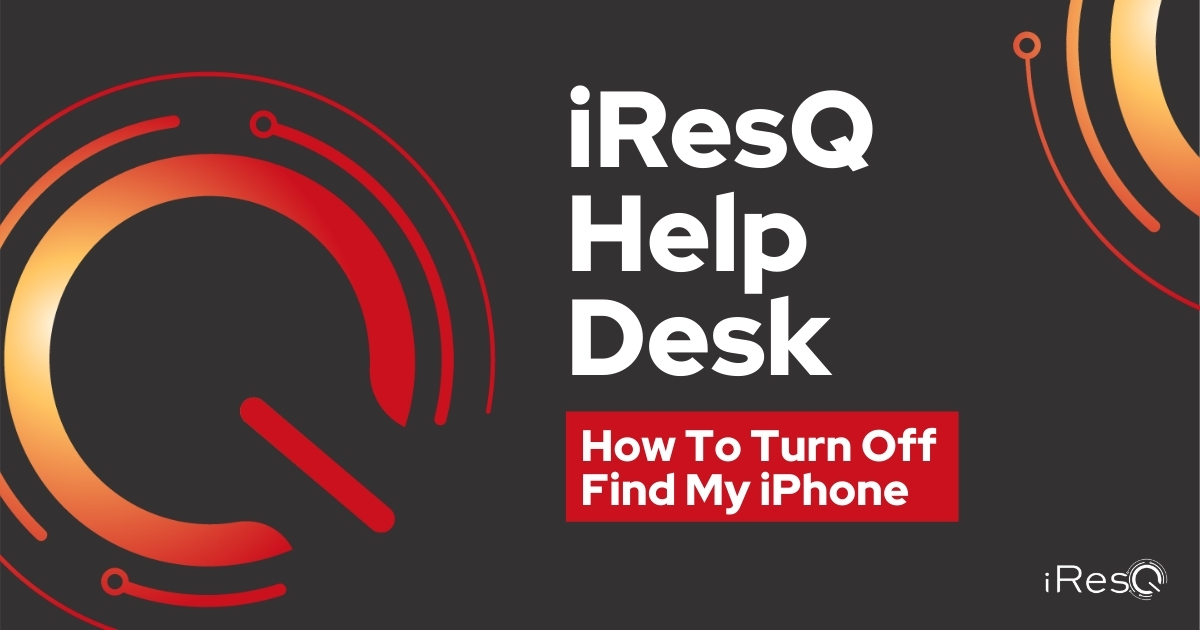Caitlin with the iResQ Help Desk teaches you how to turn off Find My iPhone in this video! Find My iPhone (FMI) needs to be turned off when you send your device in for repairs in order for technicians to do thorough and accurate testing.
To accomplish this task, please follow these steps:
1. Tap the settings icon which brings up the general settings page
2. At the top of the settings menu, you should see your Apple ID profile. Tap on the Apple ID profile bar to open your account settings.
3. Within the account settings, click on Find My. You will be asked to enter your Apple ID password.
4. After entry, tap turn off.
Now your device is ready for repair! If you have any issues or questions regarding deactivating Find My on your iPhone or device, contact us, and we’ll help walk you through it.