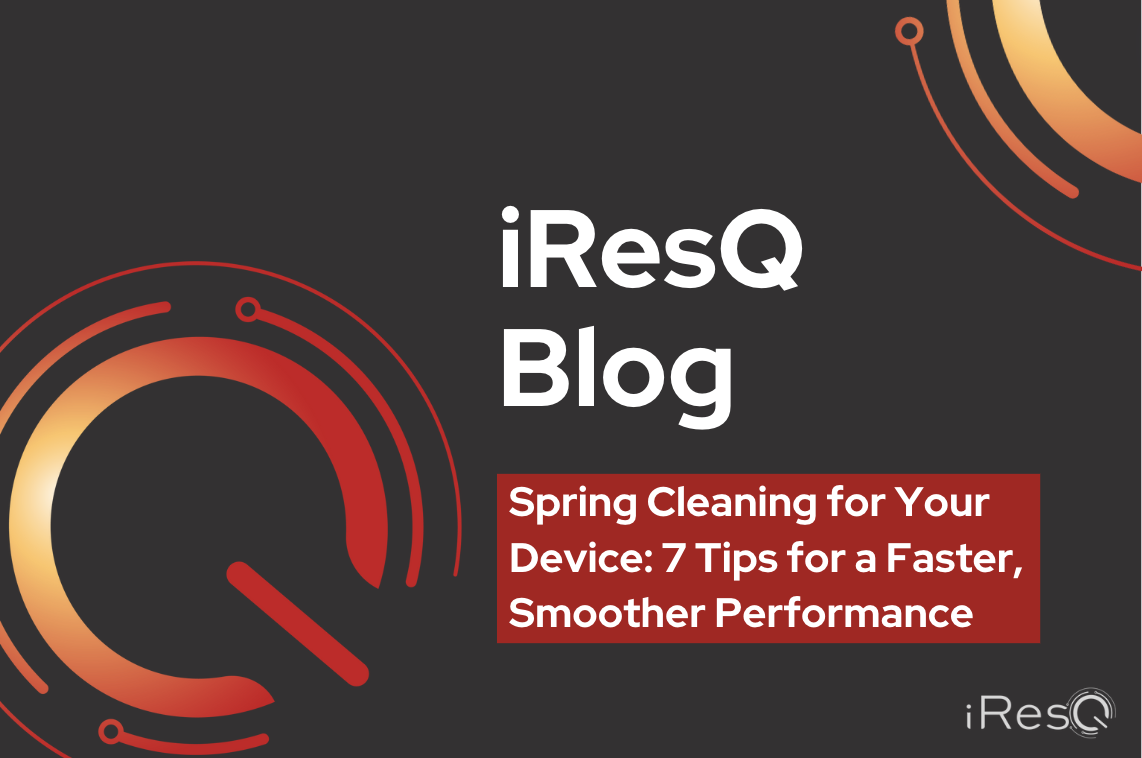As the flowers bloom and the days get longer, it’s not just your home that could benefit from a good spring cleaning. Your trusty electronic companions – whether it’s a Mac, Windows, iPhone or Android device – also deserve some attention to ensure they are running at their best. At iResQ, we understand the importance of keeping your new and old devices in top-notch condition. Here are some tips for a digital spring cleaning that will leave your device performing at peak functionality.
1. Clear Out the Clutter
Just like a cluttered living space can hinder your productivity, a cluttered device can slow down its performance. Take some time to clean up your files, apps, and photos. Delete unnecessary and junk files, uninstall unused apps, and transfer photos and videos to an external hard drive or take advantage of the cloud service. This not only frees up valuable storage space but also declutters your hard drive and streamlines your device’s operation.
2. Update Software and Operating Systems
One of the easiest ways to give your device a performance boost is by ensuring that you are running the optimal operating system and installing software updates for your device. Developers regularly release updates to fix bugs, improve security, and enhance overall performance. Set aside some time to check for updates and let your device reap the benefits of the latest improvements.
3. Optimize Settings
Customizing your device’s settings can have a significant impact on its performance. Adjust display settings, disable unnecessary animations and visual effects, and fine-tune background processes. On mobile devices, consider disabling push notifications for apps that aren’t crucial to your daily activities. These optimizations not only speed up your device but also contribute to longer battery life.
4. Perform a Deep Clean
Just like your home appliances, your iPad or laptop can accumulate dust and debris over time. Use a can of compressed air to carefully blow out dust and lint from the vents and ports, and be gentle to avoid damaging any components. Use a microfiber cloth to clean your device of all fingerprints, smudges, or other imperfections. For a more thorough cleaning, you can trust the experts at iResQ to perform a professional internal cleaning, ensuring your device runs smoothly and stays cool.
5. Check for Malware and Viruses
Security and performance go hand in hand. Without some kind of security, your device is open to hackers and viruses that are after your personal data. Run a comprehensive antivirus and anti-malware scan to ensure your device is free from malicious software. Cyber threats can not only compromise your data but also slow down your device. Regularly updating and running security scans is a proactive approach to keeping your device in peak condition.
6. Evaluate Battery Health
The battery is a crucial component of your device, and its health directly impacts performance. Add checking your device’s battery health to your spring cleaning checklist. Evaluate your device’s battery health through system settings and replace the battery if necessary. Apple has created a guide to checking your battery for your MacBook and iPad if you’ve never done it before. If you’re experiencing rapid battery drain or your device struggles to hold a charge, iResQ can help diagnose and replace your battery to ensure optimal performance.
7. Back Up Your Data
Before diving into any spring cleaning activities, make sure to back up your important data. Whether you use cloud storage, external drives, or both, having a reliable backup ensures that your valuable files are safe in case anything goes wrong during the cleaning process.
Spring Cleaning: iResQ Can Help!
By incorporating these spring cleaning tips into your device maintenance routine, you’ll not only enjoy a faster and smoother performance but also extend the lifespan of your electronic companions. If you encounter any issues or need professional assistance, iResQ is here to help. Join us in embracing the season of renewal by giving our devices the care and attention they deserve. Happy spring cleaning!