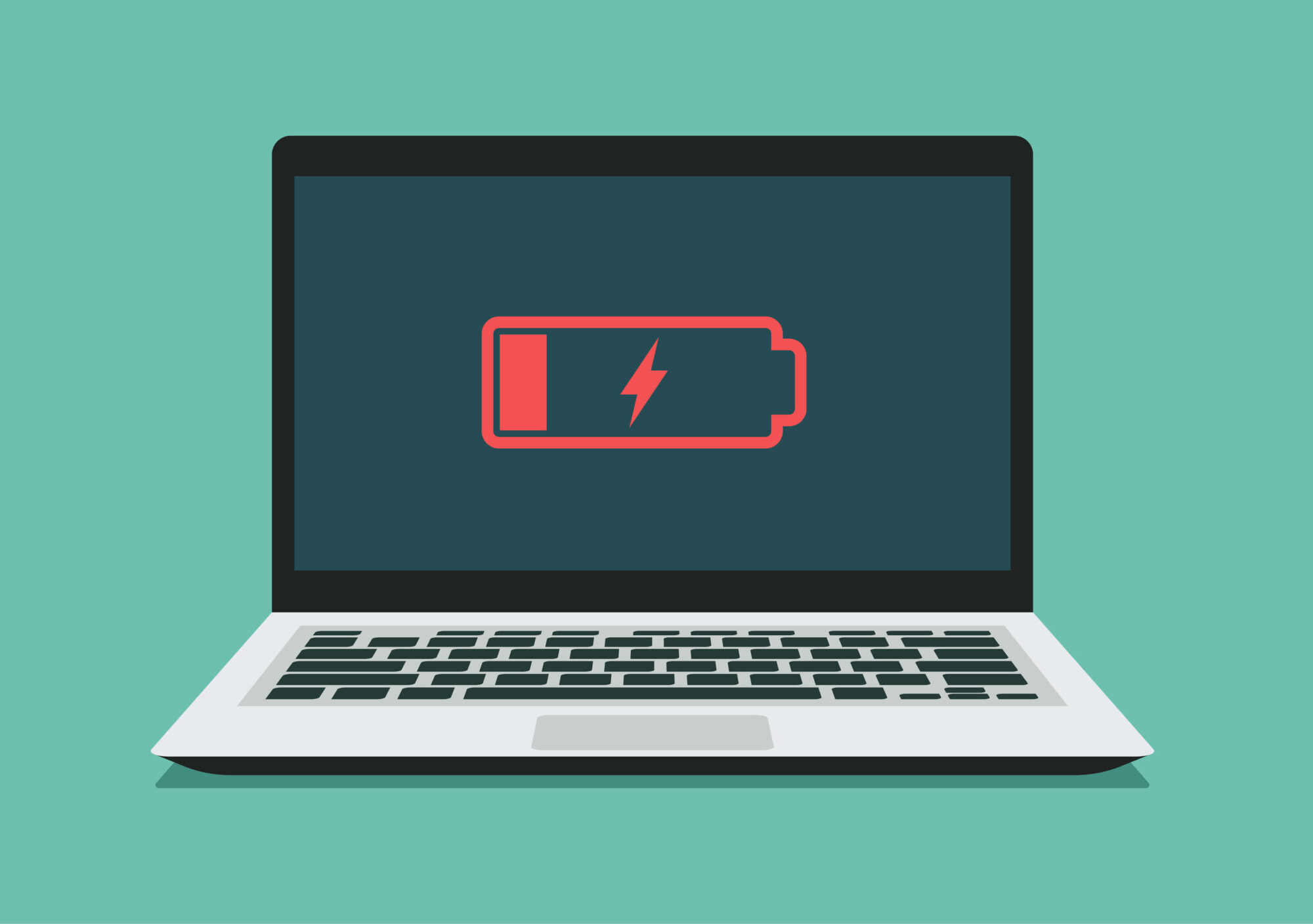One of the many reasons people decide to purchase a MacBook is because of its portability Being able to just pick it up and go here or there with it without having to deal with a plug makes it easy to work and play on. The problem is that over time the battery life can decrease, which means you don’t have as much time to work and play before you have to search for the plug and an outlet.
If your MacBook hasn’t been able to keep up with the time you need to use it, you may be dealing with a dying battery. To know for sure, read the following signs of battery death.
#1: MacBook Needs to Charge More Often
If you’ve noticed that you need to plug your MacBook in more often, you are most likely dealing with decreased battery life. While sometimes it depends on what you’re doing on your computer (having too many programs running), if you notice that the battery life just won’t last long no matter what you do, it’s most likely dying.
#2: The Battery Won’t Fully Charge
When you charge your MacBook’s battery fully, it should say 100%. If it doesn’t, that signals a battery problem. It’s also a problem if the battery has an “x” on it.
#3: Check the Status of the Battery
MacBook allows you to check the status of your battery. Go to the battery icon on the menu to check the status. If it says “normal,” your battery should be okay. If it says “replace soon,” “replace now,” or “service battery,” the battery may need to be replaced.
#4: The Cursor Goes Crazy
Many people believe that there is a problem with the trackpad, mouse or keyboard when their cursor starts doing things on its own. It will fly from one side of the screen to the other, it will type in characters you didn’t intend to, and it may even open applications. Most of the time, it doesn’t have anything to do with what controls the cursor, it has to do with the battery. You can test this by plugging in your MacBook to see if the crazy cursor behavior continues. If it doesn’t, it’s likely the battery is dying.
#5: The Battery Burns You
When the battery alert goes off on a MacBook, many people just ignore it. They don’t mind plugging their MacBook each time they use it, so they go on with their business. The problem is that the MacBook isn’t made to do this with the battery. What could happen is that eventually, the battery could overheat, which could end up burning you.
MacBook Pro Service: Battery Replacement
If you shook your head yes for any of the above signs, it’s likely you need a battery replacement for your MacBook. iResQ has MacBook Air and MacBook Pro service. Battery cost ranges from $159 for the Air and $749 for the Pro with retina display. Certified technicians perform all battery replacements within 48 hours of receipt.