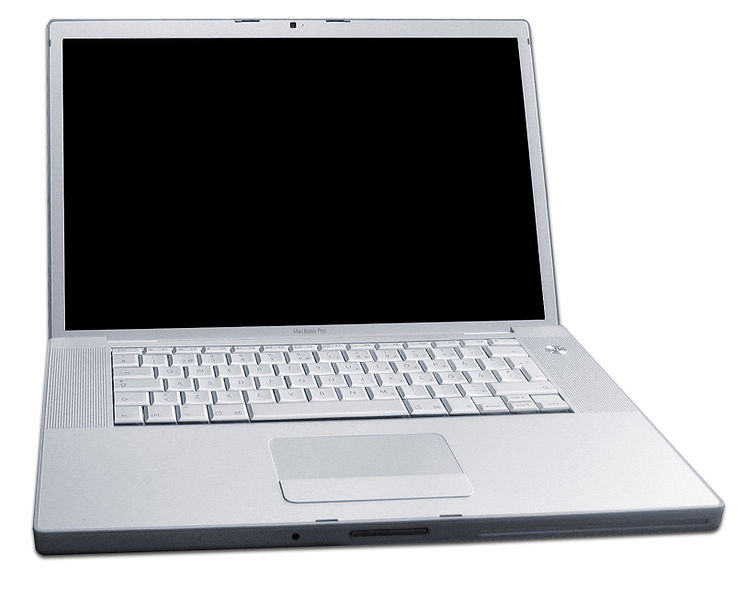The reason why we love Macs at iResQ is they are essentially hassle-free. To keep our MacBook Pros working at their best though, we like to do some routine maintenance. We’re not talking about anything too difficult or time consuming, but enough to keep our systems running in tiptop shape.
What to Do for MacBook Pro Maintenance
Regular Back Up
We have a ton of data on our computers. It’s the only way we can keep up with all of the repairs and upgrades we offer to customers. If we were to lose data, it would be devastating, so it’s important to back up. Backing up every other week or once a month isn’t good enough. It’s busy around here! Backing up daily is what we do, and it’s good for everyone else to do too.
Software Updates
Software bugs can be annoying and slow work down. Security issues can be frightening. Software updates can take care of both of these, so we take advantage of them. Most of the software updates that are available are free if they are just fixing bugs and security problems. When software updates come along with new features, it also comes along with a cost.
Apple Updates
Apple makes it easy to keep up with their software updates. Simply go to “Software Update” from the Apple menu. You can do this manually each time, or schedule it to install automatically. We prefer automation because it’s easier.
Directory Maintenance
With all of the deleting and writing of data, the data on the drive can become fragmented. To organize all of the information, so programs run faster, we use Apple’s Disk Utility. Clicking on First Aid and then Verify Disk tells us if we need to repair it. If it does, we install the OS X disc and boot the system again.
Shut It Down
Macs can stay on forever, but it’s good to restart it every so often. Once a week is usually good, but even two weeks is okay. Just as long as it’s done at least a couple times a month will help a Mac stay fast and efficient.
Clean Up the Hard Drive
Every so often, it’s important to go through folders and files to do a little spring cleaning. Deleting files no longer needed and emptying the Trash can free up quite a bit of gigabytes on a hard drive.
Keep MacBook Pro Maintenance Under Control
Maintenance can be easy to forget when you’re busy working and playing on your Mac. To help you remember what to do to keep it running just the way you want it to, download MacWorld’s maintenance schedule. You can import it into iCal, which means you’ll get reminder alarms for maintenance tasks.
When You Need MacBook Repair or Upgrade
If you’ve done all of the maintenance, and it’s still not quite running the way you’d like it to, consider sending it in for a MacBook repair or upgrade. Our 24 hour diagnostics will identify any issues, and our certified technicians will be able to advise what can be done with it. Contact us today if you need help with your Mac!
[bookmarks]