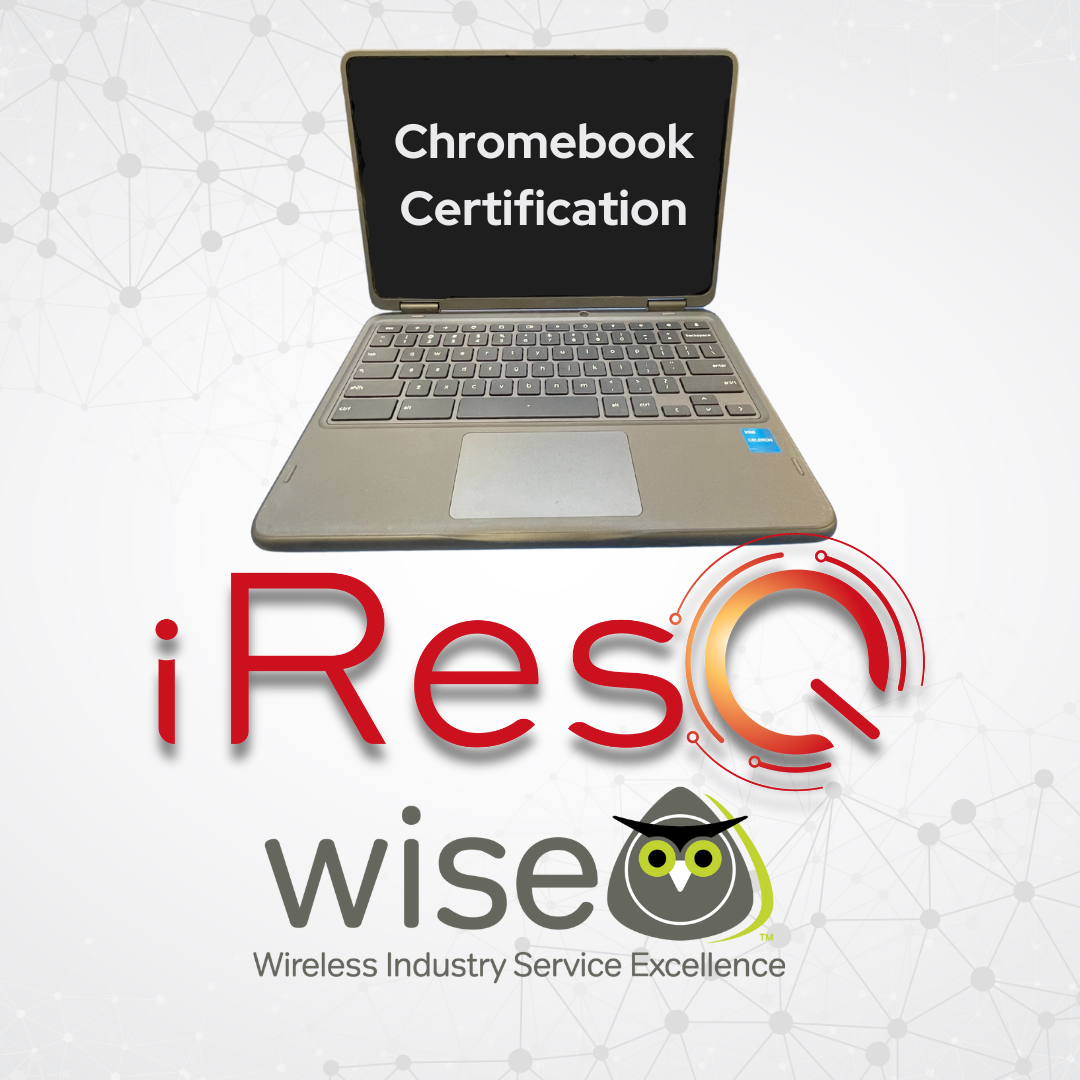In today’s digital-first classrooms, Chromebooks have become essential tools for students and educators alike. Their affordability, ease of use, and seamless integration with platforms like Google Classroom make them a top choice for schools nationwide. However, many beginners in technology and even high school learners may not fully understand how these devices work or how to troubleshoot common issues. That’s where a structured Chromebook curriculum comes in.
By offering a clear, step-by-step approach, this Chromebook curriculum helps students build confidence in using and maintaining Chromebooks. From understanding basic hardware components to navigating software updates and troubleshooting errors, learners develop practical skills that extend beyond the classroom. As technology continues to evolve, having a strong foundation in Chromebook and laptop maintenance prepares students for a future where digital literacy is more important than ever.
Key Benefits
Reduces Device Downtime: One of the biggest advantages of implementing a Chromebook curriculum is the reduction of device downtime. When students and staff rely on Chromebooks daily, even minor issues can disrupt learning. By equipping students with the knowledge to troubleshoot and repair common problems, schools can minimize delays and save money on professional repair services. This proactive approach ensures that devices running Chrome OS stay in top condition, keeping your classroom running smoothly.
Provides More Value-Added Credit: Beyond technical skills, this program offers students the chance to earn industry-recognized certification through WISE/CTIA. By completing the course, learners gain valuable credentials that demonstrate their expertise in Chromebook repair and maintenance. These certifications not only boost a student’s resume but also provide schools with a structured, more value-added program that enhances their technology curriculum.
Supports Career Readiness: For students considering careers in IT or technology repair, this curriculum provides a strong foundation. They gain hands-on experience working with some of the best Chromebooks available in schools today, learning essential troubleshooting skills that apply to various devices. Whether students pursue higher education or enter the workforce directly, these skills open doors to opportunities in tech support, IT administration, and hardware repair.
Creates the Opportunity for a School-Based Repair Center: Schools can take this curriculum a step further by establishing a student-run repair center. This initiative not only saves money on repairs but also teaches students about business operations, customer service, and teamwork. By combining technical training with real-world experience, schools can create an engaging, hands-on learning environment that prepares students for success beyond graduation.
Certification & Career Impact
Our Chromebook curriculum includes WISE certification, a nationally recognized credential in the technology repair industry. This certification verifies a student’s ability to diagnose, repair, and maintain Chrome OS devices, ensuring they meet industry standards. Schools that offer this certification give students a competitive edge by providing real-world skills that translate directly into tech-focused careers.
Earning a WISE certificate opens doors for students pursuing college, technical training, or direct career pathways. Whether they plan to study IT, computer science, or electronics, having hands-on experience with Chromebook repair strengthens their applications. It also provides an early introduction to problem-solving and critical thinking—skills essential for success in any field.
Beyond school, this certification creates opportunities for internships, entry-level IT jobs, and even entrepreneurship. Students who complete the program can seek employment at repair centers, tech support roles, or even start their own Chromebook and laptop repair businesses. By giving learners both technical expertise and industry-recognized credentials, this curriculum prepares them for a future where technology skills are in high demand.
Chromebook Curriculum Features
Our Chromebook curriculum is hosted on Canvas, making it easy for schools to integrate into their existing learning management systems. Teachers can seamlessly assign lessons, track student progress, and provide feedback, all within a platform they already use. This ensures a smooth implementation without disrupting the flow of your classroom.
To keep students engaged, the curriculum includes a mix of videos, quizzes, and downloadable handouts. These interactive elements cater to different learning styles, ensuring that both beginners and more experienced learners can grasp key concepts effectively. By combining visual and hands-on learning, students stay motivated and retain information more easily.
The Chromebook curriculum follows a structured 16-week interactive course that takes students through step-by-step modules. Each lesson builds on the previous one, providing a clear learning path from basic Chromebook maintenance to advanced troubleshooting. This guided approach helps students develop confidence in their skills while ensuring they are fully prepared for certification and real-world application.
Start Your Chromebook Curriculum Journey
If you’re interested in bringing our Chromebook curriculum to your school, we’d love to help! Whether you have questions about the program, want to set up a meeting, or need more details, our team is here to assist you. Click here to schedule a consultation or review additional information about the curriculum. Empower your students with the skills they need for success—contact us today!