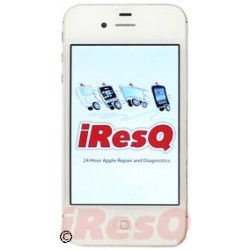You go to use your iPhone, and it won’t unlock. You press the power button, the home button, the volume buttons, and nothing. You start to freak out thinking that your phone is dead forever.
Don’t worry!
Just like a computer, when it freezes you have to turn it off.
You already tried that though, right? You pressed the power button what seemed like a hundred times, and it just won’t turn off.
You may have contemplated throwing it out the window, but that won’t solve your problem, it would just result in probably an iPhone screen repair.
So, instead, there’s a trick.
Hold down the power button (the button on the top of your iPhone) and the Home button (the middle button the face of your iPhone) simultaneously. Keep them down for as long as it takes for the Apple logo to appear. Your phone should reboot with no iPhone frozen screen problems.
What if this doesn’t work?
It usually does work, but if it doesn’t, you may want to consider sending it over to us, so our certified technicians can take a look at it. We have FREE diagnostics, so it doesn’t hurt to find out what happened to it. It’s not like you can use it anyway since it’s frozen.
When we receive your phone, we will look at it within 24 hours of receipt. We’ll then contact you to let you know what is wrong, and what it will take to repair it. We’re fair and understand your iPhone is one of your most precious items, so we’ll give it to you straight.
Read our reviews on Facebook. Our customers love our work, and you’ll likely love us too, if you ever need us.
[bookmarks]