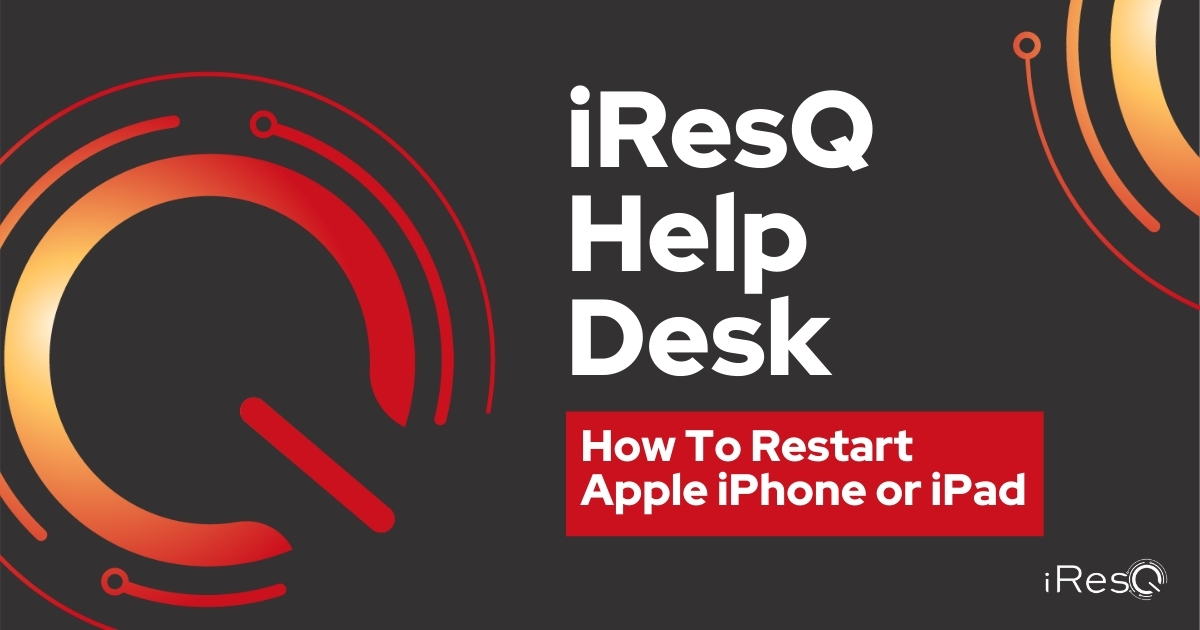Are you having volume problems or connectivity issues on your iPhone or iPad? You may want to restart your device. Caitlin from the iResQ Help Desk shows you how in this tutorial!
Common reasons to restart your device are frozen apps volume problems or connectivity issues. There are two techniques to do restart your device:
Technique One
1. Tap the settings icon, which brings up the general settings page
2. Scroll down until you see the reset menu. Tap reset all settings, which displays a confirmation box
3. Tap reset
4. This box will reappear, so tap reset again to initiate the process
Technique Two
For devices with a home button:
1. Hold the power button down for approximately five seconds
2. A screen will appear with the slide to power off
3. Move the red power button from left to right to initiate the process
For devices without a home button:
1. Press and quickly release the volume up button
2. Press and quickly release the volume down button
3. Press and hold the power button. A screen will appear with the slide to power off
4. Move the red power button from left to right to initiate the process
If your iPad or iPhone is still unresponsive after trying these techniques, please try a hard reset. Still having issues? Contact us, and we’ll help!