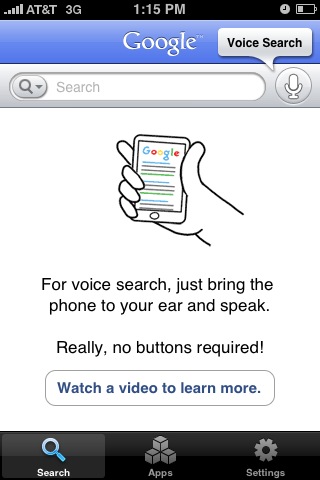Guess who had a hard drive crash??? Haha!
Did you see what just happened there? I LAUGHED in the face of a hard drive crash. This is the second-most hilarious hard drive blooper ever — the first time being a hard drive failure in my personal Mac Pro at home while the hard drive was still under warranty. But that’s not important.
You must be wondering, “How can this guy be laughing at a hard drive crash? It can be an all-out tragedy and usually results in the loss of all personal data!” Well… yeah it can be. But not to Apple customers, or at least not Apple customers who take full advantage of 10.5 Leopard-and-newer’s capabilities. You see, there’s a feature called “Time Machine,” and since that’s been out, a hard drive crash is a minor ordeal that puts me out of service for about 2 hours rather than 2 weeks.
Here’s what happened:
Thursday, Aug. 12 (NOT Friday the 13th, which would have been more appropriate) I come into the office and notice my 24″ iMac was powered off. Right away, a red flag. I usually leave my workstation on in case I need to remote in from home.
I knew something was up. I powered on the iMac — white screen. Then the Apple logo… then the Apple logo… for about 5 minutes. This indicated that my hard drive was probably dead — passed away in his sleep sometime overnight. I hope he went out peacefully. Moment of silence.
At this point, reality starts to settle in. I thought about all the important stuff that I had on there. Emails, contacts, audio, video, artwork, some of our website stuff, important documents, receipts, customized applications and settings that I didn’t want to have to do over… you get the point. This is my work machine, so think of what could happen on your personal machine. Photos that can’t be replaced, music that you paid for, etc..
Luckily (brilliantly), I had an external USB drive and Apple’s Time Machine running in the background. I won’t bore you with the details of Time Machine. You can click on the link and read about it in Wikipedia if you don’t already know what it is. Time Machine had backed up my hard drive less than an hour before its demise, and after a blazing iResQ hard drive replacement, it was all quickly restored within a few hours.
And the moral of the story is… ALWAYS have a hard drive backup. Yeah, you can always risk it, and you’ll probably get by for a while, but the day will come when you lose everything. Unless you have budgeted about $3,000 to spend on data recovery (see DriveSavers or ESS Data Recovery) from a failed hard drive, that data will be gone forever. Then you can plan on spending another couple of weeks getting everything organized and back like it was.
Or you can buy a $80 external USB drive and let Time Machine do its thing.
Thanks for reading,