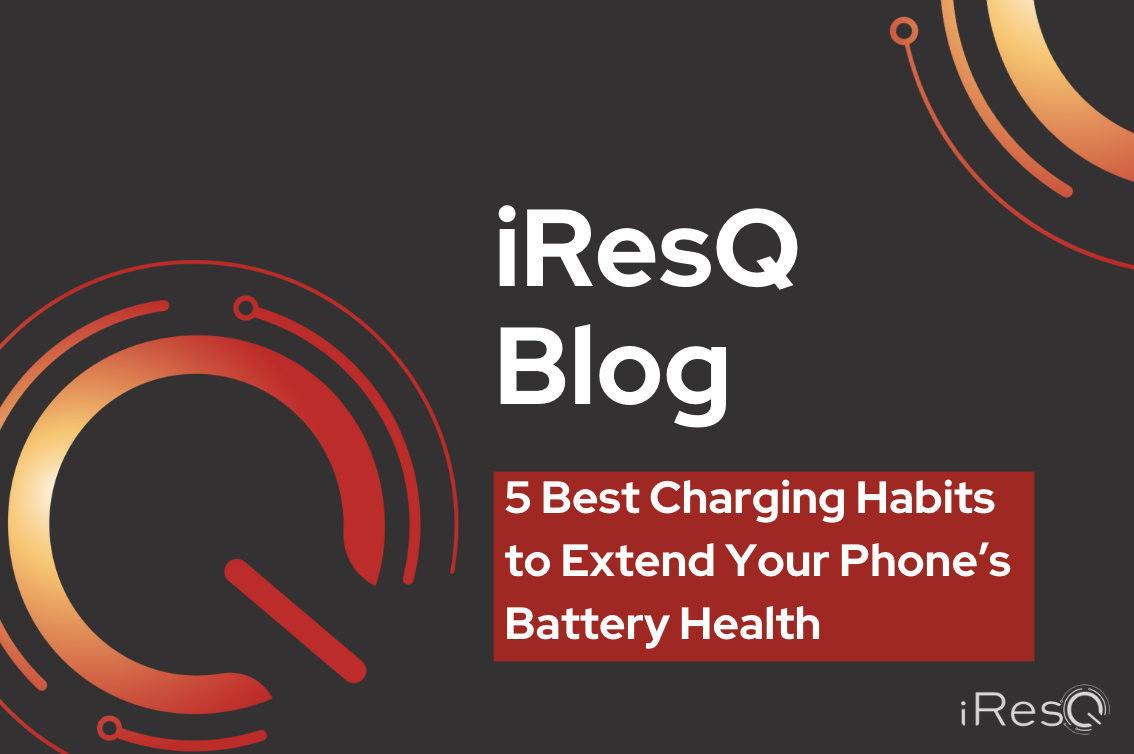In today’s fast-paced, technology-driven world, our cell phones have become an essential part of our lives. We rely on them for communication, navigation, work, entertainment, and so much more. Given how central these devices are to our daily routines, it’s important to keep them charged and ready for use. However, maintaining optimal battery health is equally important for the longevity of your mobile phone and its performance. Explore our recommended charging habits for your iPhone, Samsung, Google Pixel, or any other smart phone to ensure it stays charged, healthy, and ready to perform when you need it most.
Why Good Charging Habits Matter
Before diving into the best practices, let’s understand why these practices are important:
- Battery Longevity: Lithium-ion batteries (Li-ion batteries) power most modern smartphones. Over time, frequent charging and discharging, also known as the charge cycle, can affect the battery capacity (a battery’s ability to hold a charge). Proper charging habits can help extend your battery’s lifespan.
- Performance: A healthy battery ensures that your phone can perform at its best. Poor charging habits can lead to unexpected shutdowns, slowdowns, and other performance issues.
- Safety: Using the right charging equipment and methods can prevent overheating and reduce the risk of fire or damage to your device.
- Environmental Impact: By prolonging the life of your phone’s battery, you can reduce the frequency of buying a new phone or battery, which in turn reduces electronic waste.
Best Phone Charging Habits
Now that we understand why good charging habits matter, let’s explore the best practices to maintain your phone’s battery health and ensure it stays charged when you need it.
1. Choose the Right Charger
- Manufacturer-Recommended Charger: Whether you have an Apple or Android phone, always use the charger and cable that came with your phone or one recommended by the manufacturer. These chargers are designed to provide the right voltage and current for your device.
- Avoid Cheap, Unbranded Chargers: Cheap, unbranded chargers may not meet safety standards and could damage your phone or battery.
- Wireless Charger: These chargers are not inherently bad for your device or its battery health, however, you’ll want to keep an eye on your phone’s temperature while charging. Over a long period of time, wireless charging can generate excess heat, which can lead to a degraded battery health, thus shortening your phone’s battery life.
2. Maintain Optimized Battery Charging Range
- Charge Between 20% and 80%: Keep your phone’s charge level between 20% and 80% for the best balance between battery health and convenience. Avoid letting the battery drain completely or getting a full charge of 100%.
- Avoid Leaving Your Phone Plugged In: Once your phone reaches a 100% charge, unplug it to prevent overcharging and heat generation. Some modern phones have built-in protections to stop charging once they reach full capacity, but it’s still good practice to unplug.
- For this reason, we do not recommend charging your phone overnight. If you do decide to charge your phone overnight, make sure it is in a well ventilated area and not under a pillow or blanket (refer to section #5 Avoid Extreme Temperatures for additional information)
3. Enable Battery Optimization Features
- Use Power Saving Mode: Many smartphones come with a low power mode that limits background activity, screen brightness, and optimizes power usage. This is generally automatically enabled when your battery percentage hits 10%, but you can use it anytime you need to extend your battery life.
- Enable Adaptive Charging: Some phones offer adaptive charging features that learn your charging habits and adjust charging speed accordingly. This can help maintain battery health over time.
4. Manage Background Apps and Features
- Close Unnecessary Apps: Running too many apps in the background can drain your battery quickly. Close apps you don’t need to reduce power consumption.
- Turn Off Features When Not in Use: Features like Wi-Fi, Bluetooth, and location services can drain your battery. Turn them off when you’re not using them to conserve power.
- Minimize Network Usage: When you’re in an area with weak signal, your phone will work harder to maintain a connection, draining the battery quickly. In such cases, consider turning on airplane mode or disabling cellular data.
5. Avoid Extreme Temperatures
- Don’t Let Your Phone Freeze: Just as heat is harmful, cold temperatures can also damage your phone and battery. Avoid leaving your phone in freezing environments.
- Keep Your Phone Cool: High temperatures can degrade your battery’s health over time. Avoid leaving your phone in hot places like a car on a sunny day.
- Charging generates heat, which can degrade battery health. Avoid charging your phone in extreme heat, and remove it from its case if it becomes too warm during charging.
- Avoid Fast Charging When You Can: While using a fast charger is convenient, it can generate more heat and stress the battery. If you have time, opt for slower charging with a lower wattage charger to reduce heat and prolong battery life.
Taking care of your smartphone’s battery through proper charging habits is essential for extending the life of your device and maintaining its performance. By using the right charger, charging within an optimal range, and avoiding extreme temperatures, you can keep your phone running smoothly and efficiently. Remember, small changes in your charging habits can lead to significant improvements in battery longevity and overall smartphone usage. Implement these best practices in your daily routine to keep your phone charged, healthy, and ready to go whenever you need it!
And remember, if you find that your phone’s battery health is deteriorating despite your best efforts, iResQ offers professional battery replacement services. With iResQ, you can easily have your battery replaced by experienced technicians, ensuring that your phone stays powered up and ready for whatever the day brings.