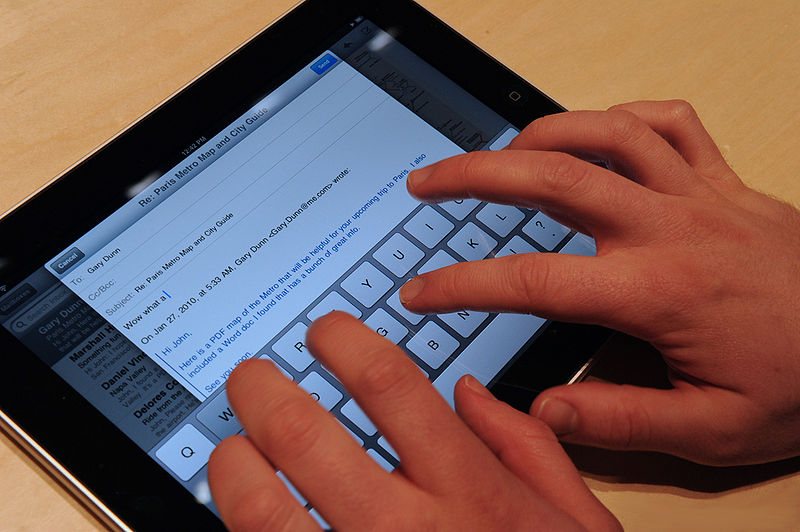Some iPad users are finding that their iPad will not rotate. When they hold it vertical, the screen may stay horizontal, or when they hold it horizontal, it may stay vertical.
One of the best features of the iPad is the ability of it to go from portrait to landscape view, so when you can’t get yours to do that, it can be frustrating…to say the least.
There are few things you can try to solve the iPad will not rotate problem.
- Ensure the lock switch is not on. The switch on the side of the iPad will prevent the iPad from rotating. If you switch it off the lock mode, it will start to rotate again when you hold it vertical or horizontal.
- Double click on the Home button. You will then be able to swipe the Task Bar. Look to see if the Rotation Lock symbol shows it is enabled on the left.
- Restart the iPad. Sometimes, settings get stuck and you need to completely turn the iPad off, and then on again for them to resume normal operation.
- Reset the iPad, which will basically refresh the entire iPad. Don’t worry, you won’t lose anything from a reset. Simply hold down the Home button and the Hold button (the button at the top right corner of the iPad). The screen will go black, or the swipe to power off option will be seen at the top. Swipe it off if you see that, and then turn it on normally. You can also reset your device by going to General – Reset – Reset all settings.
- Restore from backup is a good way to bring your iPad back to factory settings, but still have your data intact. First, make sure all of your data is backed up on iTunes. You can do this by connecting your iPad to your computer and following the steps to back up your iPad. Once you have that done, you can restore the iPad right from iTunes. Click on the “Restore” in iTunes, and once you confirm you want to “Restore and Update”, the iPad will start the restore process. It can take a few minutes to complete, but when it’s done, you may just have your rotation fixed.
If your iPad will not rotate after following these steps, you may want to send it in to us for iPad diagnostics. Our certified technicians can take a look at it, and see if they can figure out if there is an internal issue to why it is not rotating. Diagnostics are free, so you won’t lose anything sending it in to us. If we find something wrong, we will let you know with a quote, so you can decide if you would like to go forward with a repair.